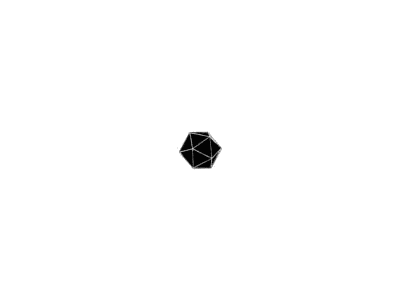部署准备
-
下载MySQL,PHP及nginx镜像
docker pull mysql:5.7 docker pull richarvey/nginx-php-fpm -
创建
k8s_discuz/dz_web_dockerfile目录,新建Dockerfile文件,内容如下:FROM richarvey/nginx-php-fpm RUN ln -sf /usr/share/zoneinfo/Asia/Shanghai /etc/localtime RUN echo 'Asia/Shanghai' > /etc/timezone RUN rm -rf /etc/nginx/nginx.conf /usr/local/etc/php-fpm.d/www.conf COPY nginx.conf /etc/nginx/nginx.conf COPY www.conf /usr/local/etc/php-fpm.d/www.conf ENTRYPOINT /usr/sbin/nginx -c /etc/nginx/nginx.conf && /usr/local/sbin/php-fpm -c /usr/local/etc/php-fpm.conf -
创建nginx.conf和www.conf
nginx.conf
user nobody; worker_processes 1; error_log /var/log/nginx_error.log crit; worker_rlimit_nofile 51200; events { use epoll; worker_connections 6000; } http { include mime.types; default_type application/octet-stream; log_format main '$remote_addr $http_x_forwarded_for [$time_local]' '$host "$request_uri" $status' '"$http_referer" "$http_user_agent"'; sendfile on; tcp_nopush on; keepalive_timeout 30; client_header_timeout 3m; client_body_timeout 3m; send_timeout 3m; connection_pool_size 256; client_header_buffer_size 1k; large_client_header_buffers 8 4k; request_pool_size 4k; output_buffers 4 32k; postpone_output 1460; client_max_body_size 10m; client_body_buffer_size 256k; fastcgi_intercept_errors on; tcp_nodelay on; gzip on; gzip_min_length 1k; gzip_buffers 4 8k; gzip_comp_level 5; gzip_http_version 1.1; gzip_types text/plain application/x-javascript text/css text/htm application/xml; server { listen 80; server_name localhost; index index.html index.htm index.php; root /var/www/html; location ~ \.php$ { include fastcgi_params; fastcgi_pass 127.0.0.1:9000; fastcgi_index index.php; fastcgi_param SCRIPT_FILENAME $document_root$fastcgi_script_name; } rewrite ^([^\.]*)/topic-(.+)\.html$ $1/portal.php?mod=topic&topic=$2 last; rewrite ^([^\.]*)/forum-(\w+)-([0-9]+)\.html$ $1/forum.php?mod=forumdisplay&fid=$2&page=$3 last; rewrite ^([^\.]*)/thread-([0-9]+)-([0-9]+)-([0-9]+)\.html$ $1/forum.php?mod=viewthread&tid=$2&extra=page%3D$4&page=$3 last; rewrite ^([^\.]*)/group-([0-9]+)-([0-9]+)\.html$ $1/forum.php?mod=group&fid=$2&page=$3 last; rewrite ^([^\.]*)/space-(username|uid)-(.+)\.html$ $1/home.php?mod=space&$2=$3 last; rewrite ^([^\.]*)/(fid|tid)-([0-9]+)\.html$ $1/index.php?action=$2&value=$3 last; } }www.conf
[www] listen = 127.0.0.1:9000 user = nginx group = nginx pm = dynamic pm.max_children = 50 pm.start_servers = 20 pm.min_spare_servers = 20 pm.max_spare_servers = 30 pm.max_requests = 500 rlimit_files = 1024 -
NFS配置
首先搭建NFS服务,在nfs共享目录下创建目录
mkdir -p /data/shared/discuz/{web,db}。
部署步骤
镜像处理
使用Dockerfile重建nginx-php-fpm镜像:
docker build -t nginx-php .
将镜像push到harbor仓库:
docker tag nginx-php harbor.mez100.com.cn/tnt/nginx-php
docker tag mysql:5.7 harbor.mez100.com.cn/tnt/mysql:5.7
docker push harbor.mez100.com.cn/tnt/nginx-php
docker push harbor.mez100.com.cn/tnt/mysql:5.7
MySQL服务搭建
-
创建secret(mysql的root密码)
kubectl create secret generic mysql-pass --from-literal=password=DzPasswd1 -
创建
k8s_discuz/mysql目录,编辑mysql-pv.yaml文件用于创建PVapiVersion: v1 kind: PersistentVolume metadata: name: mysql-pv spec: capacity: storage: 10Gi accessModes: - ReadWriteMany nfs: path: /data/shared/discuz/db server: 192.168.8.33[root@master1 mysql]# kubectl create -f mysql-pv.yaml persistentvolume/mysql-pv created [root@master1 mysql]# kubectl get pv NAME CAPACITY ACCESS MODES RECLAIM POLICY STATUS CLAIM STORAGECLASS REASON AGE mysql-pv 10Gi RWX Retain Bound default/mysql-claim 11s pv01 10Gi RWX Retain Bound default/myclaim 24h -
创建
mysql-pvc.yaml文件用于创建pvc:apiVersion: v1 kind: PersistentVolumeClaim metadata: name: mysql-claim labels: app: discuz spec: accessModes: - ReadWriteMany resources: requests: storage: 10Gi[root@master1 mysql]# kubectl create -f mysql-pvc.yaml persistentvolumeclaim/mysql-claim created [root@master1 mysql]# kubectl get pvc NAME STATUS VOLUME CAPACITY ACCESS MODES STORAGECLASS AGE myclaim Bound pv01 10Gi RWX 24h mysql-claim Bound mysql-pv 10Gi RWX 20s -
创建MySQL的deployment文件
mysql-dp.yaml:apiVersion: apps/v1 kind: Deployment metadata: name: dz-mysql labels: app: discuz spec: selector: matchLabels: app: discuz tier: mysql strategy: type: Recreate template: metadata: labels: app: discuz tier: mysql spec: imagePullSecrets: - name: hill-secret containers: - image: harbor.mez100.com.cn/tnt/mysql:5.7 name: dz-mysql env: - name: MYSQL_ROOT_PASSWORD valueFrom: secretKeyRef: name: mysql-pass key: password ports: - containerPort: 3306 name: dz-mysql volumeMounts: - name: mysql-persistent-storage mountPath: /var/lib/mysql volumes: - name: mysql-persistent-storage persistentVolumeClaim: claimName: mysql-claim[root@master1 mysql]# kubectl create -f mysql-dp.yaml deployment.apps/dz-mysql created [root@master1 mysql]# kubectl get pod -o wide NAME READY STATUS RESTARTS AGE IP NODE NOMINATED NODE READINESS GATES dz-mysql-5c4fc65868-5tjsl 1/1 Running 0 3s 172.20.2.21 192.168.139.131 <none> <none> -
创建MySQL的service文件
mysql-svc.yaml:apiVersion: v1 kind: Service metadata: name: dz-mysql labels: app: discuz spec: ports: - port: 3306 selector: app: discuz tier: mysql创建service并测试mysql能否登录:
[root@master1 mysql]# kubectl create -f mysql-svc.yaml service/dz-mysql created [root@master1 mysql]# kubectl get svc NAME TYPE CLUSTER-IP EXTERNAL-IP PORT(S) AGE dz-mysql ClusterIP 10.68.244.100 <none> 3306/TCP 23s [root@master1 mysql]# mysql -uroot -pDzPasswd1 -h10.68.244.100 Welcome to the MariaDB monitor. Commands end with ; or \g. Your MySQL connection id is 2 Server version: 5.7.36 MySQL Community Server (GPL) Copyright (c) 2000, 2018, Oracle, MariaDB Corporation Ab and others. Type 'help;' or '\h' for help. Type '\c' to clear the current input statement. MySQL [(none)]>
Nginx和PHP服务搭建
-
创建
k8s_discuz/nginx_php目录,编辑web-pv.yaml文件创建PV:apiVersion: v1 kind: PersistentVolume metadata: name: web-pv spec: capacity: storage: 10Gi accessModes: - ReadWriteMany nfs: path: /data/shared/discuz/web server: 192.168.8.33[root@master1 nginx_php]# kubectl create -f web-pv.yaml persistentvolume/web-pv created [root@master1 nginx_php]# kubectl get pv NAME CAPACITY ACCESS MODES RECLAIM POLICY STATUS CLAIM STORAGECLASS REASON AGE mysql-pv 10Gi RWX Retain Bound default/mysql-claim 5h26m pv01 10Gi RWX Retain Bound default/myclaim 25h web-pv 10Gi RWX Retain Available 6s -
创建
web-pvc.yaml文件用于创建web的PVC:apiVersion: v1 kind: PersistentVolumeClaim metadata: name: web-claim labels: app: discuz spec: accessModes: - ReadWriteMany resources: requests: storage: 10Gi[root@master1 nginx_php]# kubectl get pvc NAME STATUS VOLUME CAPACITY ACCESS MODES STORAGECLASS AGE myclaim Bound pv01 10Gi RWX 25h mysql-claim Bound mysql-pv 10Gi RWX 4h59m web-claim Bound web-pv 10Gi RWX 5s -
接着为web服务创建deployment文件
web-dp.yaml:apiVersion: apps/v1 kind: Deployment metadata: name: dz-web labels: app: discuz spec: replicas: 1 selector: matchLabels: app: discuz tier: nginx-php template: metadata: labels: app: discuz tier: nginx-php spec: imagePullSecrets: - name: hill-secret containers: - image: harbor.mez100.com.cn/tnt/nginx-php name: dz-web ports: - containerPort: 9000 - containerPort: 80 name: dz-web volumeMounts: - name: web-persistent-storage mountPath: /var/www/html volumes: - name: web-persistent-storage persistentVolumeClaim: claimName: web-claim[root@master1 nginx_php]# kubectl create -f web-dp.yaml deployment.apps/dz-web created [root@master1 nginx_php]# kubectl get pod NAME READY STATUS RESTARTS AGE dz-mysql-5c4fc65868-hrvvh 1/1 Running 0 39m dz-web-8594b474f9-w52nw 0/1 ContainerCreating 0 40s [root@master1 nginx_php]# kubectl get pod NAME READY STATUS RESTARTS AGE dz-mysql-5c4fc65868-hrvvh 1/1 Running 0 91m dz-web-8594b474f9-qd6cv 1/1 Running 0 6m33s -
为web服务创建service文件
web-svc.yaml:apiVersion: v1 kind: Service metadata: name: dz-web labels: app: discuz spec: ports: - port: 80 selector: app: discuz tier: nginx-php[root@master1 nginx_php]# kubectl create -f web-svc.yaml service/dz-web created [root@master1 nginx_php]# kubectl get svc NAME TYPE CLUSTER-IP EXTERNAL-IP PORT(S) AGE dz-mysql ClusterIP 10.68.244.100 <none> 3306/TCP 90m dz-web ClusterIP 10.68.36.245 <none> 80/TCP 5s kubernetes ClusterIP 10.68.0.1 <none> 443/TCP 8d [root@master1 nginx_php]# curl 10.68.36.245 <html> <head><title>403 Forbidden</title></head> <body> <center><h1>403 Forbidden</h1></center> <hr><center>nginx/1.18.0</center> </body> </html>
安装Discuz
-
下载discuz安装包到nfs的web目录下,将解压缩的upload目录下的所有文件放到nfs的web目录下:
root@localhost:/data/shared/discuz/# mv upload/* web/ root@localhost:/data/shared/discuz/web# ls admin.php archiver crossdomain.xml forum.php index.php member.php portal.php source uc_client api config data group.php install misc.php robots.txt static uc_server api.php connect.php favicon.ico home.php m plugin.php search.php template -
根据php的
www.conf文件内定义的user和group用户,修改discuz代码文件的用户组和属组:chown -R 100 data/ uc_server/data/ uc_client/data/ config/ -
登录mysql,创建MySQL 数据库和普通用户:
MySQL [(none)]> create database discuz; Query OK, 1 row affected (0.08 sec) MySQL [(none)]> grant all on discuz.* to 'dz'@'%' identified by '123456'; Query OK, 0 rows affected, 1 warning (0.05 sec) -
由于前面的web-svc.yaml文件内没有定义NodePort,所以只能用集群内的ClusterIP访问,修改
web-svc.yaml为pod增加NodePort,方便访问:apiVersion: v1 kind: Service metadata: name: dz-web labels: app: discuz spec: type: NodePort ports: - name: dz-http port: 80 targetPort: 80 protocol: TCP selector: app: discuz tier: nginx-php这里没有定义具体的NodePort端口号,是为了让k8s集群为我们自动分配,如果想要自定义,则可以在
targetPort下增加nodePort: 30080配置,端口号必须在30000以上。删除原有的service,重新创建service:
[root@master1 nginx_php]# kubectl delete -f web-svc.yaml [root@master1 nginx_php]# kubectl create -f web-svc.yaml [root@master1 nginx_php]# kubectl get svc NAME TYPE CLUSTER-IP EXTERNAL-IP PORT(S) AGE dz-mysql ClusterIP 10.68.244.100 <none> 3306/TCP 18h dz-web NodePort 10.68.90.27 <none> 80:30803/TCP 16h kubernetes ClusterIP 10.68.0.1 <none> 443/TCP 9d然后就可以使用master或node的IP加上NodePort端口号访问到discuz安装页面。
-
在不配置NodePort的情况下,也可以配置一个k8s集群外面的nginx反向代理,代理Cluster-IP来实现外部访问,nginx配置文件如下:
server { listen 80; server_name dz.evobot.cn; location / { proxy_pass http://10.68.90.27:80; proxy_set_header Host $host; proxy_set_header X-Real-IP $remote_addr; proxy_set_header X-Forwarded-For $proxy_add_x_forwarded_for; } }[root@master1 conf.d]# kubectl get svc NAME TYPE CLUSTER-IP EXTERNAL-IP PORT(S) AGE dz-mysql ClusterIP 10.68.244.100 <none> 3306/TCP 19h dz-web NodePort 10.68.90.27 <none> 80:30803/TCP 16h kubernetes ClusterIP 10.68.0.1 <none> 443/TCP 9d启动nginx并配置本地host后,就可以在浏览器内访问discuz安装页面,在安装时,数据库服务器的地址可以直接填写MySQL的service name,不需要填写IP,即填写
dz-mysql: